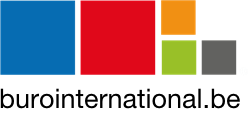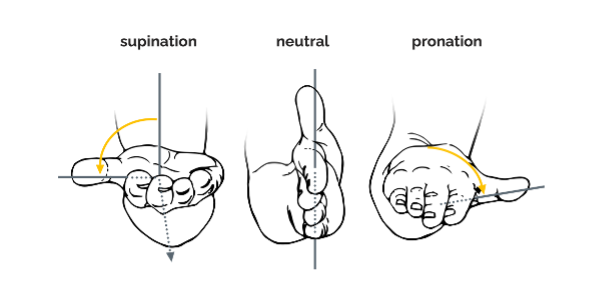In recent years, the mouse has surpassed the keyboard in popularity for office work. Research shows that we spend between 30% and 70% of our computer time on " micing ". Despite this, the mouse is often considered unimportant. We hardly pay attention to the choice of a mouse, even though we sometimes use it 6 to 8 hours a day. It is important to find a model that fits well in the hand and does not cause neck and shoulder pain.
Problems with 'mice'
It may seem like a simple action to move the cursor with the mouse, but it actually requires a lot of precise movements and control of the neck and arm muscles. We often unconsciously lift our fingers while mousing to avoid accidental clicking. This places unnecessary strain on the extensors.
Using a mouse that is positioned too far to the side or working with unsupported arms can lead to excessive tension in the deeper neck muscles, which can result in compression of blood vessels and nerves to the arm and hand. This can lead to oxygen deficiency and insufficient removal of waste products, causing acidification, pain and inflammation.
Poor mouse use can cause various complaints, such as pain, tingling in the hands, tennis elbow, carpal tunnel syndrome, mouse arm, mouse wrist and other RSI symptoms. It is therefore important to be aware of a good mouse position and the correct use of the mouse to prevent these complaints.
Tips for healthy mice:
- Make sure there is enough space on your desk so that you can move freely with the mouse
- Work from your forearm and not from your wrist
- Avoid mice that hold your arm in an extended position
- Make sure your forearm and elbow rest on your desktop or on the armrests of your chair
- Use the mouse as close to your body as possible
- If all you need to do is mouse for a long time, consider using a compact keyboard or move your keyboard aside
- Do not rest your hand on the mouse when you are not using it, as this will cause unnecessary muscle tension
- Choose a mouse that fits the size of your hand
- Look for an ergonomic mouse that keeps your hand and fingers in a relaxed position
- Use as many keyboard shortcuts as possible
- Take regular microbreaks and move your fingers, wrists, arms and shoulders to improve circulation.
View our range of ergonomic mice.